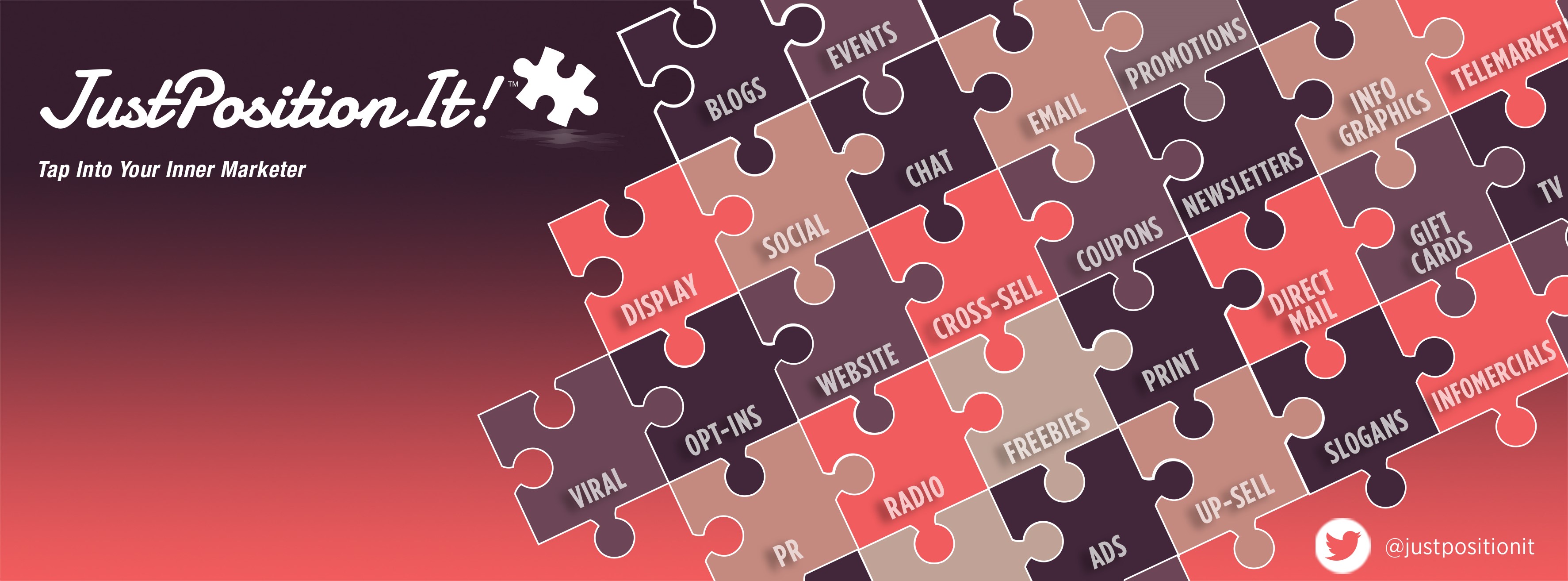How to Plan a Week of Social Media Posts in ONE DAY

When it comes to social media marketing, having social profiles on sites like Facebook, Twitter, Instagram, and LinkedIn aren’t enough. You also have to post frequent, high-quality content that engages your community. That’s no easy task, especially when you have approximately one million other things to do.
But what if we told you we came up with a system for planning out a week’s worth of social media content in just one day?
Well, we did. And we’re giving it to you.
So read on to learn how you can save time and energy by planning out your social media content ahead of time.

The Reality of Managing Social Media in 2020
You might think that social media managers spend leisurely days scrolling through Twitter, double-tapping on Instagram, and making TikToks.
But actually, the job of overseeing efforts on social networks is a demanding one. That’s because social media marketing is quickly taking over.
- More than half of the world’s population (over 3 billion people) use social media (Statista).
- Generation Z (people born between 1995-2015) highlight the already established trend of checking a social account multiple times per day (Rizen).
- Social media marketing budgets have been growing steadily since 2016, as more and more companies realize how useful these channels can be (CMO Survey).
That means that social media managers are busy people. It’s a 24/7 job since your audience will be interacting with you nearly all the time. If you want to maintain a social media presence, you have to be responsive–even on nights and weekends. You might start your day by replying to DMs at 8 am and not log off until 10 pm when you’re responding to comments on your couch.
The bottom line is that social media management is no walk in the park, whether you’re a group of team members or a one-person team. That’s why use tech to schedule social media posts can make your life so much easier. Doing so will help increase productivity, reduce stress, and minimize costly PR mistakes.
Why You Should Plan Social Posts Ahead of Time
In the old days, you had to share on social media in real-time.
Thankfully, now we have the software and technology that lets us schedule our posts as far in advance as we like. When you do it right, automating aspects of the social media posting process can save you time, energy, and many headaches.
Here are some of the benefits of planning social media content ahead of time:
- Make more time for high-level tasks: Honestly, scheduling posts on social media is kind of like grunt work. You have to set up the image, text, or video, develop hashtags, add in a geo-location, etc. And if you’re posting between 5 and 10 times a week across four platforms, that’s a lot of brain drain! Scheduling things out allows you to spend more time thinking about high-level projects and working on more creative tasks during the rest of the week.
- Save time: If you can schedule in bulk, you’ll save yourself some serious time. Plus, you’ll stop interrupting other work tasks. If you plan your posts all at once, you can set it and forget it. That way, you won’t have a heart attack when you realize you were supposed to post on Instagram an hour ago to maximize engagement.
- Keep a consistent schedule: As with many things in social media, consistency is vital. You have to post at least 3-5 times a week to stay relevant, engage with your community, and beat the algorithm. If you’re trying to develop new post ideas every day, it can be easy to skip a day here or there and fall behind. But when you schedule everything ahead of time, it’s easy to keep a consistent schedule!

How To Plan A Week of Social Posts In One Day
Step #1: Plan Out Your Topics
The first step is picking your topics. To generate some ideas, check out what your competitors are posting and peruse industry-related hashtags to see what content is trending. You can use social listening tools like Hootsuite to keep everything in one place.
And of course, don’t forget about the holidays–big and small. From Halloween to #NationalDogDay, there are lots of ways to be topical and stay top-of-mind.
It would help if you also considered your company’s schedule/week outlook. Do you post blogs on particular days of the week? Do you have any significant events or launches coming up? These are things to keep in mind when picking your social media topics.
Always remember the 80/20 rule–80% of your social media content should provide value and entertainment to your followers. In contrast, the other 20% can be self-promotion. So if you post five times a week, make sure only 1 of them pushes your product or service. Keep this ratio balanced, and you’ll find yourself positioned for success.
Step #2: Create Your Content
Now that you’re bursting with inspiration, it’s time to make the content. When it comes to social media, the only limit is your imagination. You can post:
- Videos
- Photos
- Infographics
- Live videos
- Industry statistics
- Inspirational quotes
- Behind the scenes/employee content
- User-generated content (UGC)
- Live videos
- Instagram stories and Facebook Stories
- Polls and surveys
- And so much more!
To save time and keep your look cohesive, consider making templates for graphics and images. Canva is an easy-to-learn graphic design tool that comes preloaded with modern, attractive templates. Tweak them to include your brand colors and font, and you’re good to go!
Adobe Spark is another service that helps you create templates for social media posts in a snap. Both services are free to use but offer more tools and templates with a paid version. Suppose you’re not a graphic designer by trade. In that case, programs like these can be lifesavers for creating professional-looking content without breaking a sweat.
And always remember to be as authentic as possible to your brand’s voice. 90% of consumers say that they judge a brand based on authenticity on social media. Still, they say that only half of the brands are doing it right (Stackla). You want to be the good half.
Step #3: Use a Scheduling Tool
So you’ve got your content. Now it’s time to schedule.
Choosing just one social media management tool can be a challenge as the list of options keeps growing every day. Here are some of our favorites:
- Buffer: Buffer makes it easy to schedule all of your social posts in one place. It even gives you access to post and engagement analytics.
- SproutSocial: This tool lets you schedule content across social media accounts, access robust analytics, and use advanced social listening tools. It’s also got social listening tech that helps you identify influencers in your field. The mobile app is a breeze to use too!
- Later: Later is another scheduling tool, but it focuses on Instagram and Pinterest. Depending on your subscription, you can schedule Instagram Stories and multi-photo posts with drag and drop simplicity. Access basic and pro-Instagram analytics. Users also have access to handy hashtag suggestions and search and repost UGC.
- MeetEdgar: This scheduling app has an integrated AI that reposts old evergreen content when you’re running low on post ideas.
- Hootsuite: Hootsuite is a powerful all-around social media tool that lets you manage tasks and teams, collaborate, get post approvals, and integrate with 3rd party apps.
For more in-depth breakdowns of these social media scheduling tools, check out this link.
Step #4: Schedule Short Monitoring Sessions During Week
When it comes to social media, you can’t set it and forget it, unfortunately. You have to respond to questions, comments, and DMs while monitoring post performance and making adjustments when necessary.
So after you schedule all of your posts, make sure to set time throughout the week to check back in on your social profiles. You’ll be able to respond to followers and feedback while staying up-to-date on social trends.

Make it a Priority to Plan Ahead
Social media marketing isn’t going anywhere any time soon. It’s probably only going to become more critical, especially for retail, legal, and real estate industries.
Make sure to implement time and energy-saving tools and software to stay on track and keep your posting consistent. The less time you spend on menial tasks like that, the more time and brainpower you can spend coming up with a killer social strategy.